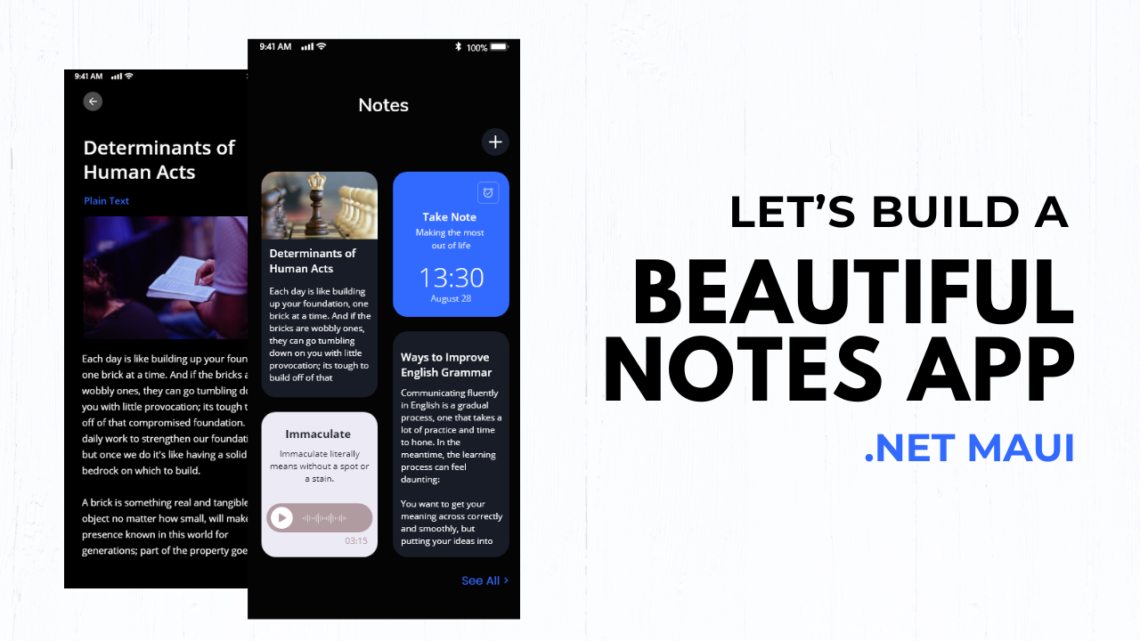A. Creating Beautiful Notes App in .Net MAUI | Project Structure
One major decision you face when starting a new project is the project structure. Most times this decision is influenced by the architectural design of the project, however, most new and sometimes seasoned developers are looking at structuring their portfolio project or side project which usually do not follow strict architectural designs. By default, most projects usually follow the layered...